Introduction to C++ Programming
_____ , , _____A computer program is a set of instructions that tells a computer what tasks to perform. We use programs to interact with and control computers.
On the other hand, computer programming is the process of creating those programs. It involves writing code using a text editor and a chosen programming language to develop software that performs specific tasks or solves problems.
Programming language is a formal system used to communicate instructions to a computer. It comprises a set of rules, symbols, and syntax that enables programmers to write code the computer can understand and execute. Programming languages are essential for developing software applications, websites, games, operating systems, and various other digital solutions.
Building blocks of a program are the essential structures and elements that form the foundation of any computer program. They are the core concepts that programmers rely on when designing, writing, and organizing code.
Building blocks of a program can be:
- Control Structures
- Functions
- Class and Objects
- Array and Lists
- Exception or Error
1) Control Structures
within a program, control structures are programming components that dictate the direction of execution flow. Based on criteria or recurring events, they enable developers to specify how and when particular code blocks should be run.These structures typically include:
- Conditional Statements: are used to control the flow of execution. They allow certain blocks of code to run only when specified conditions are true. Basic programming constructs like if, if-else, and switch fall under this category and help determine which code executes based on given criteria.You can use an if statement to print a message only if the condition is met.The if-else statement provides an alternate block of code to execute when the condition is false,The switch statement allows checking a variable against multiple values and executing a matching block of code.
- Looping Statements: Looping statements are essential for repeating a block of code until a certain condition is met or becomes false. This is useful for tasks like processing elements in a collection, doing repeated calculations, or automating repetitive tasks. Common looping structures in C++ include for, while, and do-while loops.
2) Functions
are strong tools that let you put a collection of instructions under one name and then use that group of instructions repeatedly in your program. Functions aid in the organization, modularity, and manageability of code. Code reusability and redundancy are reduced when you define a function only once and can call it from different sections of your code. Functions in C++ can be defined with a particular name, return type, and optional parameters.Syntax of a function is :
return_type function_name(parameters) {
// Function body
return value; // Optional return statement
}
Note
- return_type: Specifies the type of data such as int, void, or float that the function will provide as an output.
- function_name: The identifier that is used to call or invoke the function.
- parameters: Optional inputs that the function can accept, which may or may not be provided when calling the function.
- Function Body: The block of code within the function that performs the desired task or computation.
- return: If the function is designed to produce a value, it will use the return statement to send the result back.
For example,
#include <iostream>
using namespace std;
void introduce(string name) {
cout << "My Name is: " << name;
}
int main() {
introduce("Yilma");
return 0;
}
Output
My Name is: Yilma
3) Objects and Classes
The ideas of classes and objects are central to object-oriented programming, or OOP. They enable you to represent and simulate real-world entities in a reusable and organized manner.
Class: When constructing things, a class functions similarly to a blueprint or template. It specifies the behaviors and attributes that the objects derived from this class will possess. It is merely a specification of how objects of that class will behave; it does not really take up memory.
Object: It is a class instance. You can make objects based on a class once it has been declared. Every object has a unique collection of actual values (or data) for the class-defined attributes that it can use to.For example,
#include <iostream>
using namespace std;
class Department {
public:
string name; // Data member
void Detail() { // Member function
cout << "Department Name:" <<name<<endl;
}
};
int main() {
Department dept; // dept is an object
dept.name = "Information Systems"; // Assign values to dept's data member
dept.Detail(); // Calling
return 0;
}
Output
Department Name: Information Systems
4) Arrays and Lists
are data structures used in C++ is to store several values under a single variable, but their implementation and usage are very different. All of the elements in an array are kept close to one another in memory since arrays are fixed-size, contiguous blocks of memory. This makes it possible to use an index to quickly and consistently access elements.
However, it is inefficient to shift other components in order to add or remove elements because their size is defined at the time of declaration.
On the other hand, lists in C++ are implemented as doubly linked lists, notably std::list from the Standard Template Library. Lists provide efficient insertion and deletion at any place since each element is kept independently in memory and connected by pointers.The following are two examples about array and list
#include <iostream>
using namespace std;
int main() {
int num[5] = {1,8,2,3,4}; // Fixed-size array
cout << "First element:" << num[0]; // Outputs 1
return 0;
}
Output
First element:1
#include <iostream>
#include <list>
using namespace std;
int main() {
list<int> num = {10, 2, 3}; // Declare and initialize a list of integers
num.push_back(4); // Add at the end
num.push_front(50); // Add at the beginning
cout << "elements:";
for (int value : num) {
cout << value;
}
return 0;
}
Output
elements:50 10 2 3 4
5) Exceptions or Error
Unexpected issues that may arise during program execution , and if they are not handled properly, they may result in program crashes or unpredictable behavior. This is where exception handling comes in, as it enables a program to handle these errors gracefully.
A programming method called exception handling is used to identify and handle errors—also known as exceptions,that arise while a program is running. When something goes wrong, it transfers control to a particular block of code called a catch block, which is intended to address the error, rather than letting the program crash. This method improves the program's dependability and user experience by ensuring that it can either operate continuously or terminate gracefully.
Note: The above building blocks make up the language of programming used to write software.
Basic elements:are the core components of any programming language, defining how a program is structured and how it operates. They are the most minimal and essential units required to create a program. These elements work within the rules of the language’s syntax, meaning they must follow specific formats and conventions.
Examples of basic elements include variables, data types, operators, constants, reserved keywords, and punctuation marks like semicolons,braces and Each of these elements plays a specific role in telling the computer what to do. For example,
#include <iostream>
using namespace std;
int main() {
int a = 8; // 'int' is a data type, 'a' is a variable, '=' is an assignment operator
int b = 9;
int sum = a + b; // '+' is an arithmetic operator
cout<<"A: " <<a; // 'cout' is used for output
return 0;
}
Output
A: 8
Variables: Variables are designated (named) storage spaces in a computer’s memory that can hold values which may change during the program’s execution.They are fundamental to programming, because they allow us to do the following tasks:
- Store information (like numbers, text, etc.)
- Retrieve and manipulate that information later
- Think of a variable like a labeled container where you can place something (a value), take it out, or replace it with something else
Identifier:is the name you assign to components in your software so you can refer to them later in the program. These components include variables, functions, classes, structures, objects, constants, namespaces, and more. The main goal of using identifiers is to provide both the computer and the programmer with a clear, readable, and distinct name for each element in the code. This helps improve understanding, organization, and control throughout the development process.
Note :all identifiers are not variables, even if all variables are identifiers.The syntax rule for a given identifier can be:
- Able to utilize underscores (_), numbers (0–9), and letters (A–Z, a–z).
- Not able to begin with a number.
- Special symbols like @, #, -, +, !, etc., cannot be used.
- Languages such as C++, Java, and JavaScript are case-sensitive (e.g., score and Score are different).
- Should not be the same as reserved keywords such as return, class, or int.
For example:
#include<iostream>
using namespace std;
struct Person { // 'Person' is an identifier for a structure
string name; // 'name' is an identifier (a member variable)
};
void info(string name) { // 'info' is an identifier for a function
cout<<"Name:"<<name;
}
int main() {
Person p1; // 'p1' is an identifier for a Person object
p1.name = "Tom";
info(p1.name);
return 0;
}
Output
Name:Tom
Literals : are fixed values that represent constant data and are written straight into the code. Because their meaning is clear-cut (self-evident) and remains constant while the program is running, they are also referred to as constant values.
Since literals are hardcoded into the program, their values are stated clearly and aren't determined by calculation or other factors. These values stay the same during the program's execution and cannot be changed. Because literals are fixed and direct, their meaning is obvious and self-evident simply by looking at them; no assessment or calculation is necessary.
- Integer literals:whole numbers without any fractional or decimal components. They can be shown in hexadecimal, octal, or decimal notation.
- Decimal: We utilize this conventional number system (0–9) on a daily basis.For example: int x = 1;
- Octal: Leading 0 (zero) is used at the beginning of octal literals. The only numbers used are 0–7.For instance, int y = 015;
- Hexadecimal: Use numbers 0–9 and letters A–F, and start with 0x or 0X. For example, int z = 0xB;
- Floating point literals: Real numbers represented with decimal points or scientific notation.For example, double c = 2.5e2;
- Character literals:are of type char and consist of a single character enclosed in single quotes. For example: char grade = 'C'; Note: Every character literal corresponds to a Unicode or ASCII value. For instance, the ASCII value of 'A' is 65.
- String literal: A sequence of one or more characters enclosed in double quotes (" "). Even an empty set of quotes ("") is a valid string literal representing an empty string. For instance,string name = "Yilma";
Note: The compiler automatically adds a null character ('\0') at the end of every string literal. Therefore, the total size of a string literal is always one character larger than the number of visible characters.i.e "abc" is same as "abc\0"
Constants: are variables with unchangeable fixed values. Once they are defined in the program, they are not changed while the program is running and kept in the program's code segment of memory as read-only tokens.Any C++ data type, including int, char, or string is acceptable for constants.In c++,we can declare Constants in three ways:
- const keyword
- constexpr keyword
- #define preprocessor
1) const keyword
This method uses the const keyword in the variable definition.
Syntax:const DATATYPE variable_name = value;
A constant variable must be initialized at the time of declaration because its value cannot be changed later in the program.For example,
const int id = 30; which is correct.But,
const int id; id = 30; will display Error
constexpr keyword
Constants declared with constexpr are initialized at compile time.
The constexpr keyword is compatible with MinGW GCC (GNU Compiler Collection).
Syntax:
constexpr DATATYPE variable_name = value;
Example:
constexpr int hours = 24; which is correct
#define preprocessor
Constants created using the #define preprocessor are called macro constants.
This method is less preferable in C++ due to the lack of type safety.
Syntax:
#define MACRO_name replacement_value.For example,
#define Size 6 which is correct
Keywords:are words with predefined meanings.In most programming languages, keywords are reserved words that developers and programmers cannot use as the names of variables,constants, or functions.
In programming languages, keywords such as int, return, if, for, and class have specific predefined meanings. For instance, if starts a conditional statement, for starts a loop, class defines a class, return returns a value from a function, and int declares an integer variable. Variables, functions, and other identifiers cannot be named using these reserved terms.
Comments :are text notes that provide an explanation about the source code.it serves as a source code documentation and make the program easier to read.
Datatypes: are the type of data it can store, the range of values it can hold. To instruct the computer on how to handle and understand the data stored in a variable, you assign it a datatype when you declare it.Data types assist the compiler or interpreter in deciding what kinds of operations are permitted on the data and allocating the proper amount of memory.Data types can be:
- Primitive Data types
- Non Primitive Data types
Primitive Data types
These are built-in basic types that store simple, single values. They are not composed of other data types. When declaring variables like characters or numbers, these are the fundamental types.For example,
- Integer numbers like 10 or -3 are stored in the int type.
- A single character, such as "A" or "z," can be stored in the char type.
- The double type offers better precision for larger or more precise decimal values, while the float type stores values like 3.14.
- Boolean values, either true or false, are represented by the bool type and are commonly used in logic and conditionals.
Non-primitive Data types
These do not directly store data values; instead, they hold references (addresses) to memory locations where the actual data is stored. When using a non-primitive variable, you work with the reference, not the value itself. They support dynamic memory allocation, complex data structures, and object-oriented programming.For instance, String, Arrays, and Classes are common non-primitive (reference) types. String b = "world";,which creates a variable b that holds the address of the string "world".
Expression In programming, an expression is a set of variables, operators, functions, and values that are evaluated to yield a different value. The equation a + b, for instance, evaluates to a single value after the + operator adds the values of a and b.Three common categories can be used to classify expressions.
- Arithmetic expression: perform mathematical operations such as addition, subtraction, multiplication, and division using arithmetic operators.
- Relational expression:used to compare two values and return a boolean result of true or false. They are useful for decision-making, such as in if statements.For example, Operators include: less than (<), greater than (>), less than or equal to (<=), greater than or equal to (>=)
- Logical expression:These expressions combine multiple relational expressions to form more complex conditions, returning true or false. Common operators are: AND (&&), OR (||), and NOT (!).
Statement: A statement in C++ is a single instruction that instructs the computer to carry out a certain task. It functions as a program's basic unit of execution.Simple activities like declaring a variable or more intricate ones like loops, conditionals, or function calls can all be done with statements. Statements run in the order they appear by default, unless control flow constructions change this.The following are common statement types:
- Expression Statements:Lines of code that evaluate an expression to perform tasks like computing results, executing functions, or assigning values. They often update the program state.For instance, y = 4; which is an assignment statement.
- Declaration Statement: Defines the data type and identifier of variables or constants, allocating memory and informing the compiler about the data type.We can use data_type variable_name; as a syntax.For example,int age;.
- Control Flow Statement:Instructions that alter the sequence of code execution, allowing decisions or repetitions based on conditions.Control flow statement can be:
- If statement: Executes a block if a condition is true.
- Else statement: Provides alternative execution if condition is false.
- For loop: Repeats code a set number of times.
- While loop: Repeats as long as a condition is true.
- Do-while loop: Executes at least once, then repeats if condition is true.
- Jump Statement:Control flow commands that interrupt normal execution to transfer control elsewhere. Useful for loops, skipping code, or exiting functions.For example,
- break: Exit a loop or switch immediately.
- continue: Skip to the next loop iteration.
- return: Exit a function and optionally return a value.
- Compound Statement:A group of statements enclosed in curly braces { }, used where a single statement is expected.For example, { int x = 16; x += 5; }
- Function Call Statement>:Invokes a previously defined function, causing program control to jump to the function and return after execution.For instance,add();
- Empty Statement :A semicolon ; by itself that performs no action.For example, for(int i=0; i<4; i++);
- Switch Statement : A control flow structure to execute different code blocks based on the value of a variable or expression.Instead of using multiple if-else statements, we can simplify the logic by using the following syntax.
switch(value) {
case 1: Statement 1; break;
case 2: Statement 2; break;
case 3: Statement 3; break;
}
Operators are unique class of functions that accept one or more parameters and return an altered result. It is a symbol that instructs the compiler to carry out the logical and mathematical operations. The following operators are usable in C++:
- Arithmetic operators: Symbols that perform basic mathematical operations on variables or numbers, such as addition, subtraction, multiplication, and division. Essential for any computational tasks in programs.
- Relational operators: Used to compare two values or expressions to determine their relationship. They return true or false and are vital for decision-making in control structures like if, while, and for loops.
- Logical operators: Combine or modify multiple conditions to produce a true or false result, helping in complex decision-making.
Common logical operators include:
- AND (&&): Returns true only if all combined conditions are true.
- OR (||): Returns true if at least one condition is true.
- NOT (!): Negates a condition, changing true to false and vice versa.
- Assignment operators: Used to assign or update the value of variables. The basic assignment operator is =, but compound operators combine assignment with arithmetic or bitwise operations.For example, +=, -=, *=, /=, %= are used to combine arithmetic with assignment, while &=, |=, ^=, <<=, >>= combine bitwise operations with assignment. These operators make our code more efficient.
- Bitwise operators: Operate directly on the binary bits of integer operands. Unlike arithmetic operators working on whole numbers, bitwise operators manipulate individual bits, enabling low-level programming tasks like masking, flag setting, and optimization.Operands are first transformed into their binary forms, and then the operator is applied gradually.For instance,
AND (&): Applies a bitwise AND operation to each pair of bits. The result bit is 1 only if both bits are 1; otherwise, it's 0.int a = 2; // binary: 0010 int b = 3; // binary: 0011 int c = a & b; // binary result: 0010 (decimal 2)
OR (|): Applies a bitwise OR to each pair of bits. The result bit is 1 if at least one bit is 1; it is 0 only if both bits are 0.int a = 2; // binary: 0010 int b = 3; // binary: 0011 int c = a | b; // binary result: 0011 (decimal 3)
XOR (^): Performs a bitwise exclusive OR. The result bit is 1 if the bits are different, and 0 if they are the same.int a = 2; // binary: 0010 int b = 3; // binary: 0011 int c = a ^ b; // binary result: 0001 (decimal 1)
COMPLEMENT (~): Unary operator that flips all bits of the operand, changing 1s to 0s and 0s to 1s.int a = 2; // binary: 0010 int b = ~a; // binary: 1101 (in 4-bit representation)
LEFT SHIFT (<<): Moves the operand's bits a specified number of places to the left. Each shift to the left effectively multiplies the number by two.int a = 3; // binary: 0011 int c = a << 1; // binary result after left shift by 1: 0110 (decimal 6)
RIGHT SHIFT (>>): Moves the bits a specified number of places to the right. Each right shift effectively divides the integer by two, ignoring any remainder.int a = 3; // binary: 0011 int c = a >> 1; // binary result after right shift by 1: 0001 (decimal 1) - Control statements: are statements that reroute a program to allow for the execution of additional code.conditionals such as if-else, switch and loops for, while, do-while are examples.
- Flow control statements :are called jump statements which are used
to change how the program runs.
It is used to halt the execution of a function or to end or resume a loop within a program.
break, continue, goto, and return are some examples.
Flow control statements are especially helpful for:
- Break out of a loop early
- In a loop, skip the current iteration.
- Go to a particular section of the code.
- Leave a function and give back a value.
In general, the concepts discussed above,demonstrated together using the following simple example.
#include<iostream>
using namespace std;
const int Value = 100; // const keyword
constexpr int HOURS = 24; // constexpr keyword
#define Size 5 // macro constant
void showMessage() { // Function definition
cout<<"Hello"<<endl;
}
int main() {
showMessage(); // Function call
char sex = 'M';
string studentName = "John";
int a1 = 10; // Decimal literal
int b1 = 012; // Octal literal (10 in decimal)
int c1 = 0xA; // Hex literal (10 in decimal)
float d = 12.5;
char e = 'b';
string f = "Hello";
const int age = 30;
int total = a1 + b1; // arithmetic expression
int score = 60; // declared
bool isValid = score > 50;
if (score >= 50) { // control flow
cout<<"valid"<<endl;
} else {
cout<<"Try again."<<endl;
}
for (int i = 0; i < 5; i++) {
if (i == 3) continue;
cout<<"i = "<<i<<endl;
}
int num = 2;
switch (num) {
case 1:
cout<<"Number 1"<<endl;
break;
case 2:
cout<<"Number 2"<<endl;
break;
default:
cout<<"Another number"<<endl;
break;
}
int a2 = 5, b2 = 3;
int finalValue;
finalValue = a2 + b2; // arithmetic
bool r = a2 > b2; // relational
finalValue = a2 = b2; // assignment
finalValue = a2 & b2; // bitwise AND
return 0;
}
Output
Hello valid i = 0 i = 1 i = 2 i = 4 Number 2
Latest Posts
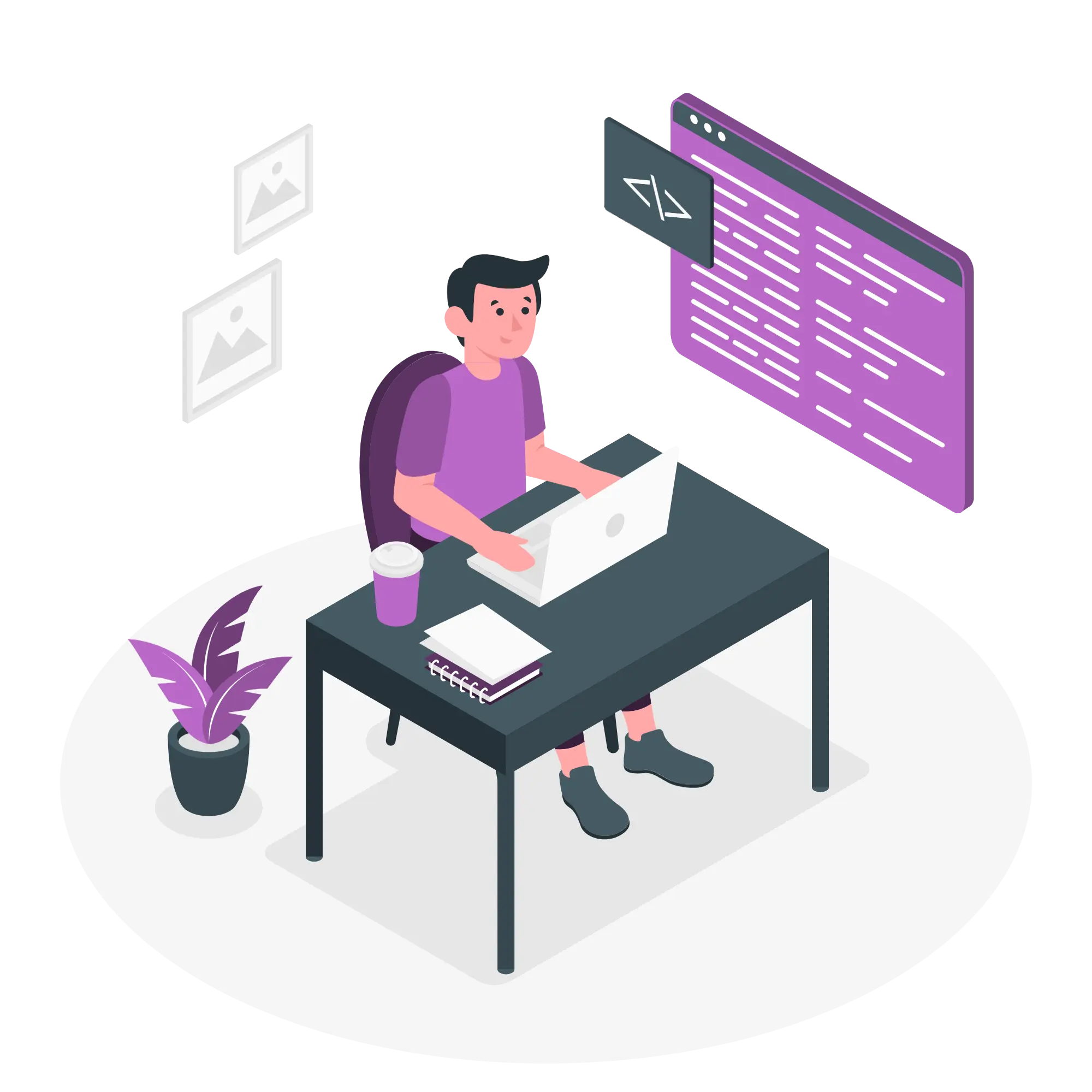
Online Communication Platform for Teachers and Students.
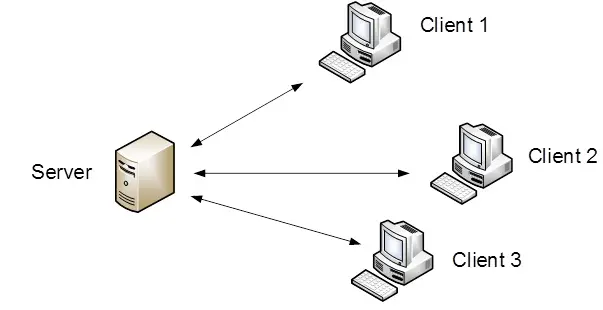
How to Configure a Client-Server Network.

What Our Users Say.

I’m committed to providing tailored solutions and always ready to assist if any issue arises.